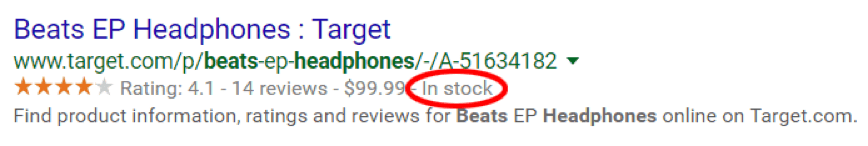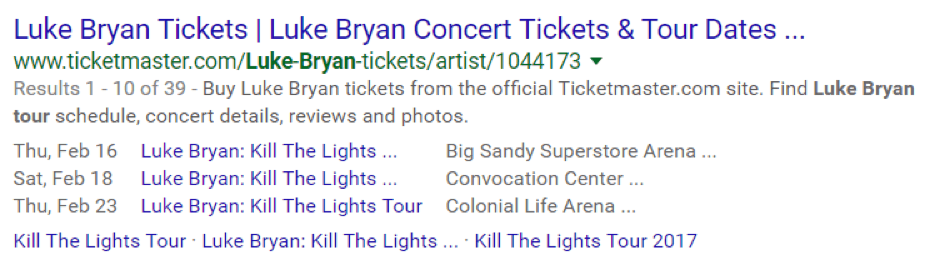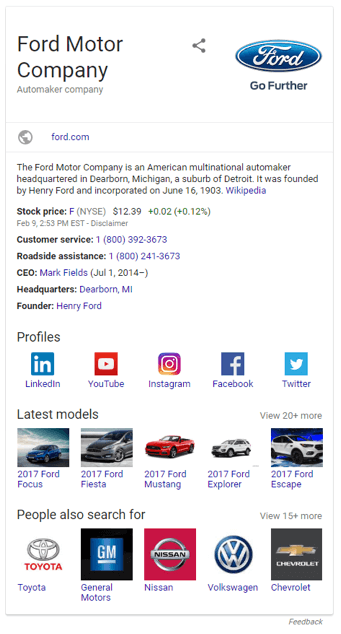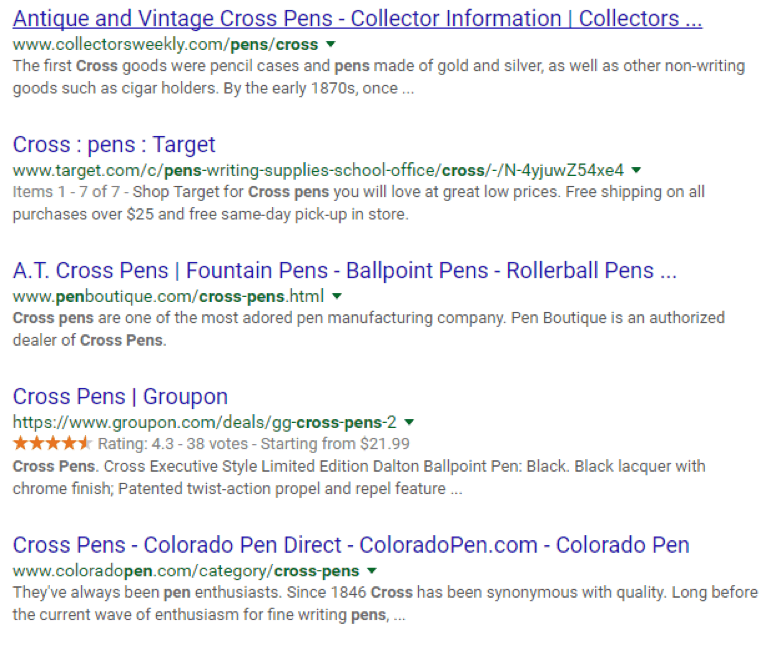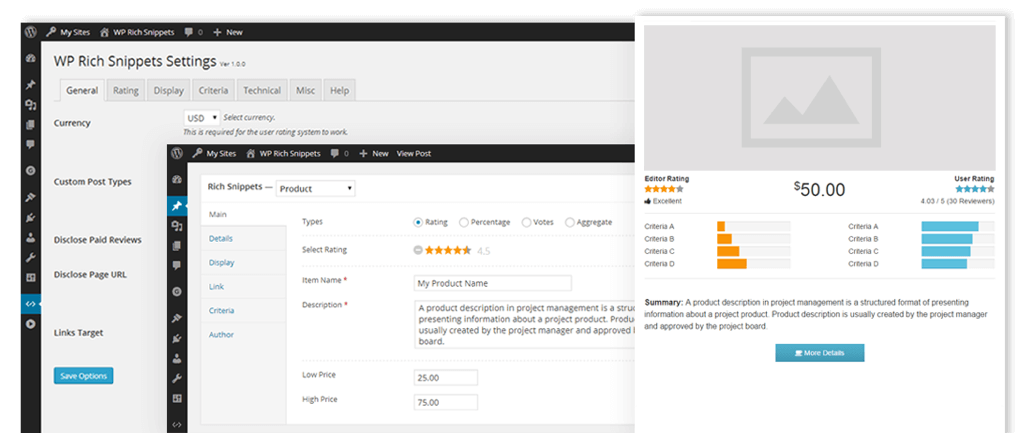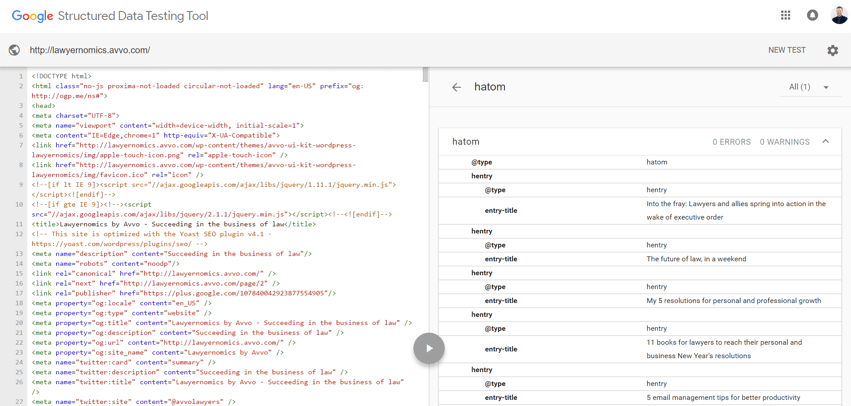Google’s mission is to organize the internet’s information. Google does that by crawling the web and saving web pages to their index. Despite the company’s expertise in performing that process, they still rely on website owners to help make their content more understandable by using “schema.” Also known as structured data markup, schema has become an important onsite SEO task for lawyers to implement. It helps computers understand content on the web and customizes the way an attorney’s search results appear to users.
What are rich snippets?
Rich snippets were announced by Google in 2009 at the company’s second Searchology event. It was a feature launch in response to the growing sophistication of searchers, more than an idea cooked up by Google. Simply put, rich snippets are lines of additional information that appear in regular search result snippets. Google typically generates its own snippets, but the additional information is produced mostly by website owners who have added schema to content on their websites.
Rich snippets combine a range of information in both text and graphical form to give users more information about the pages they’re seeing in search. This information can be star ratings, review text, location information, tables, calendars and other items that help organize or add more information. In other words, rich snippets give searchers more relevant information about a page right in the search results page.
Types of rich snippets
The differences in rich snippets can be subtle. Here are some common ones you might see in search:
Regular snippet
Here’s a typical search result snippet from Google. It contains the page title, the URL and a meta description. Google may also sometimes include a publication date (which is the date the page was either published or re-published on the web).
Ratings & reviews
In this type of snippet, we see all the same stuff that we see in the traditional snippet, but it also contains star ratings, review text and the reviewer’s name.
Review schema can be very beneficial for attorneys to leverage because it’s highly relevant to their business, easily obtainable from clients, and makes search results stand out in a competitive legal marketing environment.
PPC
Google clearly defines what is advertising and what is not in search results. Any other information in the ad is not really made using schema, but with settings in Google AdWords.
Availability
This type of information relates to eCommerce snippets and shows the inventory available for a given product. It also indicates to users whether items are out of stock.
Directory results
If a page contains listings of websites or other information, Google’s search results can display the number of results on the page.
Tables
Information organized in tables shows up nicely in search results. It takes up a lot of real estate at the top of the page and gives searchers tons of information that may lead them to click on that result more than others.
Events
Calendar and event markup is another kind of rich snippet that shows searchers the times, dates, and durations of events. These types of results only show up when a query with specific intent is present (such as “show times,” “show me times for [event],” or “concert tour schedule for [artist]”).
Things that are not rich snippets
Even though the following modified search results are different than most snippets, they are technically not rich snippets.
Knowledge graph card
This typically shows up in search for notable organizations, people, things and other significant topics. They show up for queries like “Lake Tahoe,” “the white house,” or “ford motor company.”
Sitelinks
These are additional links that Google inserts under search results. The links don’t appear every time, but if Google thinks they may be of value, site links are included. These are completely controlled by Google; website owners can only demote them in Search Console.
Rich answers
These are sort of like rich snippets in that they are content pulled from the page to help enhance search results. However, they show up in response to question-intent queries. For example “what is…”- type searches tend to generate rich answers.
To put all this into perspective, check out how rich snippets compare to their counterparts in search. Even though the rich snippet result in this image is not ranking in the first position, it stands out and is likely to get more clicks because of it.
How attorneys can use rich snippets
To be clear, rich snippets do not increase the ranking of a web page in search results. The real benefit for lawyers is being able to control how their search results are displayed to searchers.
Google does generate its own snippets, but they may not show information that’s relevant to your audience or that you necessarily want them to see. Attorneys can help the process along and make it more likely that rich snippets are shown to searchers.
Clever use of meta tags
Meta tags are snippets of code in the header of your website that give instructions to web browsers and other software. For example, a meta description is a type of meta tag.
It is not uncommon for Google to ignore your meta description and display one they feel is more relevant to a searcher’s query. You can stop them from doing that by inserting the NOODP meta tag. This instructs Google to ignore the ODP description and use the one found on your page. It looks like this:
Make sure that you have well-written meta descriptions on pages that are important for marketing your services before implementing the tag.
Attorney schema
There’s actually a structured data markup specifically for attorneys. More information about it can be found on schema.org/attorney/. Before lawyers markup any of their reviews or phone numbers or other information, they should make sure it’s under the attorney schema umbrella.
Structured data markup using schema (which we touch on in the next section) can be used to make content appear in search results. Here are some content types that are beneficial for lawyers to use attorney schema on:
- Attorney name, address and phone number (and other contact information)
- Reviews
- Articles
- Blog posts
If you’re interested in learning more about the different types of schema or attorney-specific schema, check out Schema.org. Most attorneys, however, may not have the time or expertise to implement schema manually on their site.
Fortunately, there are a lot of great tools out there to help – especially if you have a WordPress site.
Schema plugins for WordPress
If you are using WordPress for your website, there are a lot of great plugins that allow you to implement schema without any knowledge of programming.
For WordPress users, this is by far the easiest way to get structured data on your site. For example, WP Rich Snippets is a super-easy plugin to use for marking up things like reviews, services, and contact information.
Lawyers only need to install the plugin and paste content into fields in their WordPress site. This is also a good plugin because it includes substantial documentation and tutorials in case you get stuck.
Microdata generator
If you do not have a WordPress site (or you just want to get a little more hands-on), this microdata generator from Web Code Tools is an easy way to wrap content in Microdata markup and paste it into your site. First, you pick the type of content you’re marking up (i.e., contact info, articles, reviews, etc.) then you simply plug in your information.
The code is generated on the right-hand side of the screen, which you can then copy and paste into the applicable area of your site.
Data highlighter
Google also has a tool called the Data Highlighter. It teaches Google about the content on your site and helps it learn the relationships among different pieces of content. It’s pretty easy to use, but it’s Google-specific, meaning the changes you implement using the tool will not translate to other search engines.
Attorneys will also have to first verify their site through Google Webmaster Tools to start using the Highlighter. Once it’s set up, the process is pretty simple.
Visit Webmaster Tools (Search Console), select the data highlighter from underneath ‘Search Appearance’ in the left column, then click the red “Start Highlighting” button. Choose the type of data you’ll be entering, then start highlighting pages.
Structured data testing tool from Google
Google also has the structured data testing tool, which is super-handy for ensuring the proper implementation of schema on your site. Even if you use a plugin to do this, it’s a good idea to make sure Google is interpreting your markup correctly. Unlike the data highlighter, you can run any website through the Data Testing tool without having to verify ownership first.
Conclusion
Structured data and the rich snippets it produces will not increase your rankings in search, but it improves SEO in other ways. Users who can see more and better-organized content in search are more likely to click on it. When Google can detect that some results are achieving higher click-through rates, they’re more likely to show those results for future queries.